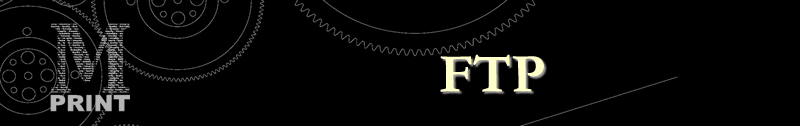Uploading files to Marquardt Printing Ltd.
The following step-by-step instructions will show you how
to transfer your files to the Marquardt FTP site:
IMPORTANT:
After sending the file(s), please e-mail prepress@mprint.net
to ensure that we have received the files and that no problems
occured during the file transfer.
- Compress your files:
Files must be in compressed format. You can compress files
using WinZip
(Windows files) or StuffIt
(MacIntosh files). The Helpful Hints
page shows more detailed guidelines for submitting files.
- File names:
The name of your compressed file should contain your company
name and project name.
Example:
Company: Oasis Marketing
Project: Spring savings flyer
Filename: oasis_spring_savings_flyer.zip
- Download a FTP client software program:
Click here to download WS_FTP. Install WS_FTP onto your
computer.
Click here for instructions
to install and configure WS_FTP
- Connect to our FTP server
Please use the following connection parameters to log in
to the Marquardt FTP site:
- Host Name: www.mprint.net
- Username: guest.mprint.net
- Password: contact your local Marquardt
representative at prepress@mprint.net
for the password.
NOTE: Usernames and Passwords are CASE
SENSITIVE.
Click here for instructions
to connect to the Marquardt FTP site
|